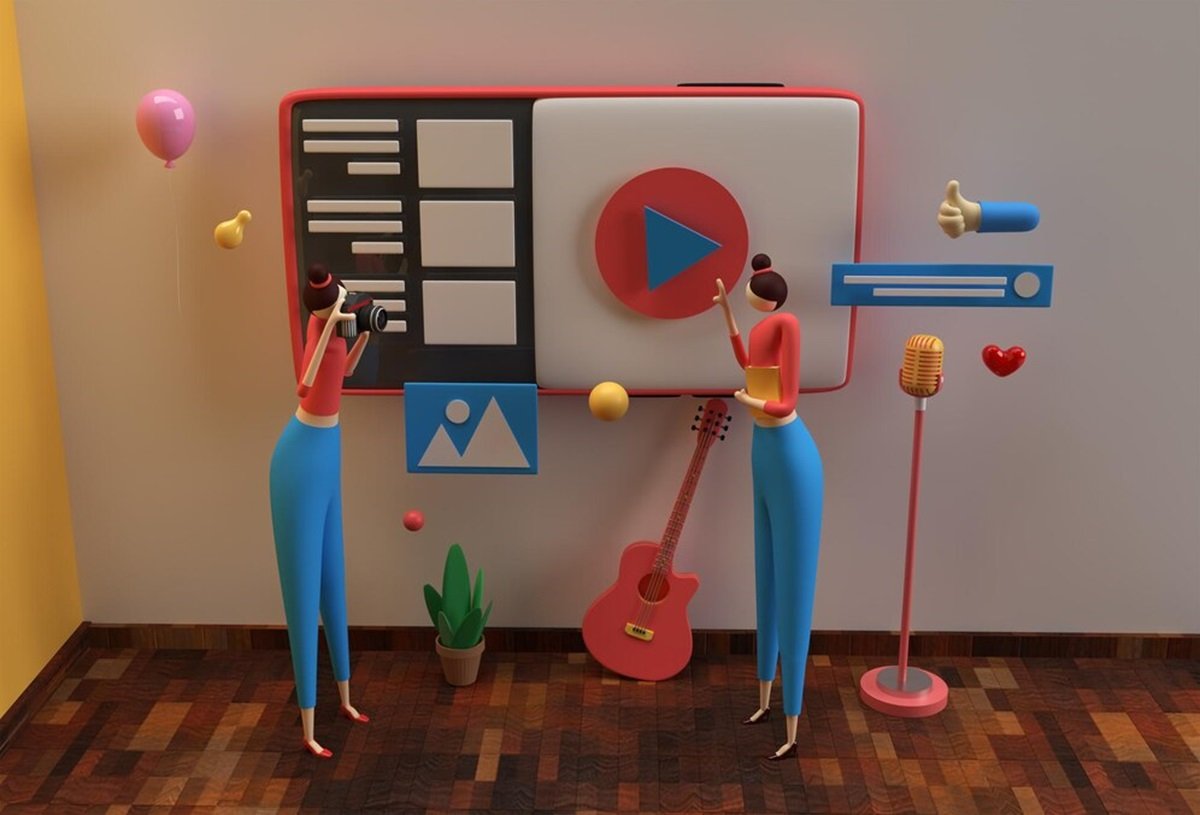Video indexing in a WordPress website helps improve SEO and ensures that search engines like Google can effectively find and rank your video content. Here’s a step-by-step guide on how to do video indexing in WordPress
1. Use a Video SEO Plugin
Table of Index
You can use a plugin specifically designed for video SEO to simplify the process. Popular options include:
- Yoast Video SEO: This is an add-on for the Yoast SEO plugin that creates XML video sitemaps and improves video indexing.
- Rank Math SEO: It has a built-in video SEO module that automatically generates video sitemaps and rich snippets.
Steps:
- Install and activate the plugin.
- Configure the video SEO settings.
- Ensure the plugin generates a Video Sitemap.
2. Create a Video Sitemap Manually
If you prefer not to use a plugin, you can manually create a video sitemap by following these steps:
-
Prepare the Sitemap XML File
Use the following format to list each video on your site:
<urlset xmlns=”http://www.sitemaps.org/schemas/sitemap/0.9″
xmlns:video=”http://www.google.com/schemas/sitemap-video/1.1″>
<url>
<loc>https://example.com/sample-video-page</loc>
<video:video>
<video:thumbnail_loc>https://example.com/path-to-thumbnail.jpg</video:thumbnail_loc>
<video:title>Sample Video Title</video:title>
<video:description>A brief description of the video.</video:description>
<video:content_loc>https://example.com/path-to-video.mp4</video:content_loc>
<video:player_loc>https://example.com/embed/video</video:player_loc>
</video:video>
</url>
</urlset>
-
Upload the sitemap
- Save the file as
video-sitemap.xmland upload it to the root directory of your website.
- Save the file as
-
Submit the Sitemap to Google Search Console
- Go to Google Search Console > Sitemaps.
- Enter the URL of your video sitemap and submit it.
3. Add Structured Data (Video Schema Markup)
Structured data helps search engines better understand your video content and can increase the chances of your video appearing in rich search results.
Use JSON-LD for Video Schema Add the following code to the page containing the video (in the header or footer):
- Ensure the Markup Matches Your Video Content
- Use Google’s Rich Results Test to validate your schema markup and ensure it’s correctly implemented.
4. Optimize Video Content for SEO
- Video Title and Description: Use relevant keywords in the video title and description.
- Thumbnails: Create attractive and relevant thumbnails with proper alt text.
- Transcripts: Add video transcripts to improve accessibility and keyword density.
- Page Speed: Ensure that the pages with videos load quickly by using optimized video formats and lazy loading.
5. Use Lazy Loading for Videos
Lazy loading ensures that videos are only loaded when they are about to be viewed, improving page speed and user experience.
- Use a plugin like WP Rocket or Lazy Load by WP Rocket to enable lazy loading for videos.
6. Host Videos Strategically
- Host videos on a reliable platform like YouTube or Vimeo, and embed them on your site if possible.
- Google automatically indexes videos hosted on YouTube, and embedding them helps improve your page’s ranking.
Summary
- Install a video SEO plugin or create a manual video sitemap.
- Add structured data (Video Schema Markup) for each video.
- Optimize video titles, descriptions, and thumbnails.
- Submit your video sitemap to Google Search Console.
- Ensure fast page load times using lazy loading and optimized video hosting.